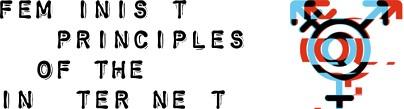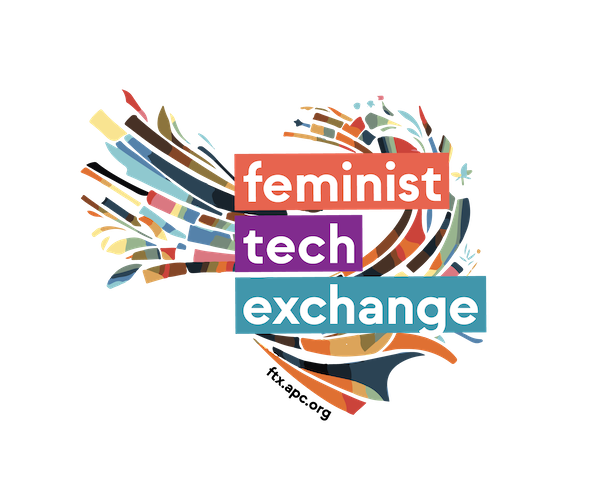RSS stands for Really Simple Syndication or Rich Site Summary. It is a way for people who publish content on-line to notify potential readers that new content is made available. So instead of having to actively go and visit the sites of your interest to find out if there are any updates, the RSS alerts you when a website has been updated without you having to do anything.
RSS also allows you to syndicate content from many www sites. Basically all of the content you're interested in can be tracked and personalized for you in one place.
The possibility to decide what content interests you before visiting particular pages is also a great advantage when your connectivity is slow or costly.
What do you need to begin to use RSS?
More and more websites are offering RSS feeds. You can usually identify the feeds by looking for a little orange box or link that says ‘RSS’, ‘XML’ or ‘Syndicate this site’. That is your link to the RSS feed.
When you find an RSS feed for a site you like, you must subscribe to the feed in order to get the latest news (or whatever the most recent additions to the website are) automatically into your RSS reader.
You also need to install some software –called a ‘news aggregator’ or ‘RSS reader’- to be able to read the feeds.
How do you subscribe to an RSS feed?
You need an RSS reader and you also need the link to the RSS feed of the site you like.
You can get the link by clicking on the ‘XML’ or ‘RSS’ button. Often you will see a page that looks a complete mess - lot of programming code or all the news items bunched together. Don’t worry! You just need to copy the web site address that appears when you click that button. It will often end .rdf or .xml.
When you add that address to your news reader you become a subscriber to that particular RSS feed.
Where do you get an RSS reader?
There are many different types of RSS readers , some of which are accessed using a browser (for example Google Reader http://www.google.com/ig,), and some of which are downloadable applications. What aggregator you should use depends on your own needs. Browser-based readers let you catch up with your RSS feed subscriptions from any computer. Other people prefer to use downloadable applications , which allows you to reed RSS feeds in a program that you are already using. For example, My Yahoo! has an RSS module, and NewsGator integrates into Microsoft Outlook. If you use Mozilla Firefox browser, the RSS Reader is already incorporated in Live Bookmarks.
Here are the examples of few more RSS readers:
SharpReader (Windows): http://www.sharpreader.net/
jEdit (GNU/Linux, Windows): http://www.jedit.org
Straw (GNU/Linux):
Ximian Evolution (GNU/Linux): http://www.ximian.com
NetNewsWire (Mac): http://ranchero.com/software/netnewswire
Sage, a FireFox extension that is an RSS and Atom feed aggregator (GNU/Linux, Windows): http://sage.mozdev.org/
Adapted from APCNews - October 2004 No. 46 ; and FaganFider's Guide to using RSS for non-technical users [http://www.faganfinder.com/search/rss.shtml ]
- 115096 views